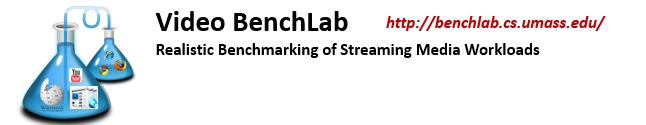Welcome To Video BenchLab
Video BenchLab is an open flexible and realistic benchmarking platform to measure the performance of streaming media workloads. We present a series of experiments with Video BenchLab to illustrate how the video specific metrics can be used to measure the user perceived experience in real browsers when streaming videos. We also show Internet scale experiments by deploying clients in data centers distributed all over the globe. All the software, datasets, workloads and results used are made freely available on SourceForge for anyone to reuse and expand.
VideoBenchLab can be used with any existing media server , however there are a set of tools and components we provide, which researchers can use to experiment with media streaming environments. These include the following:
- A Web Application or Dashboard to manage experiments, collect results and perform analytics to compare performance between experiments.
- A BenchLab client runtime to replay videos in the native video players of real Web browsers such as Firefox, Chrome and Internet Explorer.
- A MediaDrop video server, to insert videos and generate streaming media workloads
- A dataset of freely available videos and trace files to run the experiments
All of the above mentioned components can be run locally and in the cloud. You can run them locally by downloading the individual components or by running the VMDK images for each of the components. The details of this is mentioned below and can also be found in the Downloads section.
Videos
Video BenchLab Demo VMDK images tutorial
This video explains step by step how to download, install and configure the VMDK images of the different components to create experiments with MediaDrop and the sample traces provided. It can be found at https://www.youtube.com/watch?v=cMUzc9pD5xU&feature=youtu.be
Video BenchLab demo using VMDK images
This video shows a demo on how to run an experiment using the MediaDrop server and 2 browsers (Chrome and Firefox) to perform a video experiment after the VMDK images set up is done. It can be found at https://www.youtube.com/watch?v=N7MMWwNq4Bo&feature=youtu.be
Following are the components to be downloaded for VideoBenchLab
The Benchlab Web Application (BWA) is a server that gathers Benchlab experiments, experiment results, experiment controls, datasets and BCR registration
For latest versions, click below
BWA EC2 AMI ID : aac454c2
Videos to test streaming media workloads can be loaded into MediaDrop Server. It can be found in the link mentioned below
MediaDrop EC2 AMI ID : d4e3bbbc
The BenchLab Client Runtime (BCR) is the client side of the Benchlab framework. The BCR controls a real Web browser to load a Web application (eg. a Media Drop)
For latest versions, click below
BCR EC2 AMI ID : d0b405b8
Traces to test MediaDrop can be found by clicking the link below. The MediaDrop VMDK and EC2 images have these preloaded with them, hence these need not be downloaded if you are using a VM.
The collection of vidoes loaded into the MediaDrop can be found by clicking the link below.The MediaDrop VMDK and EC2 images have these preloaded with them, hence these need not be downloaded if you are using a VM.
We provide a number of applications pre-packaged in virtual appliances that you can download from SourceForge. You can download these images to test the experiments locally with minimal configuration